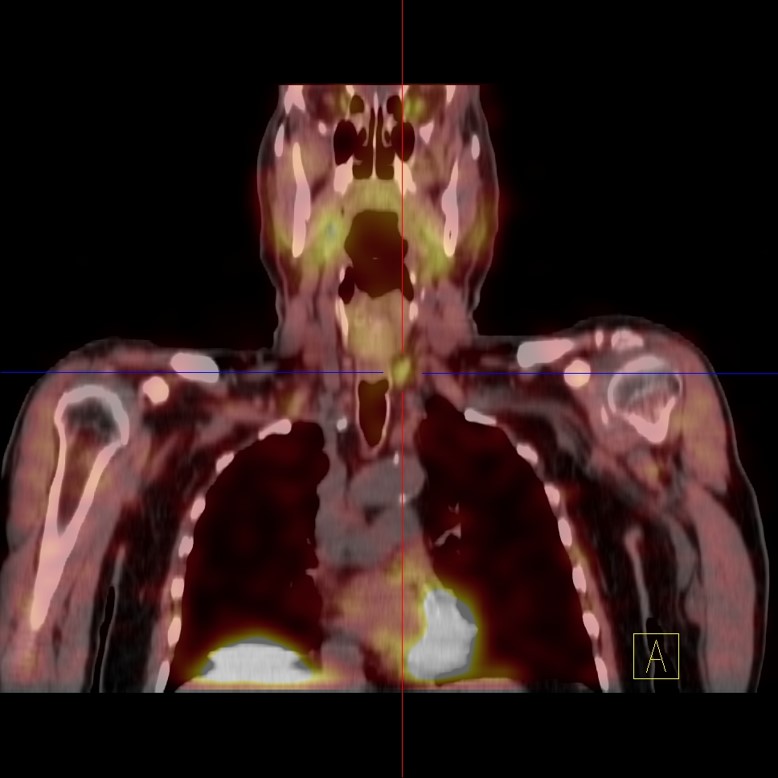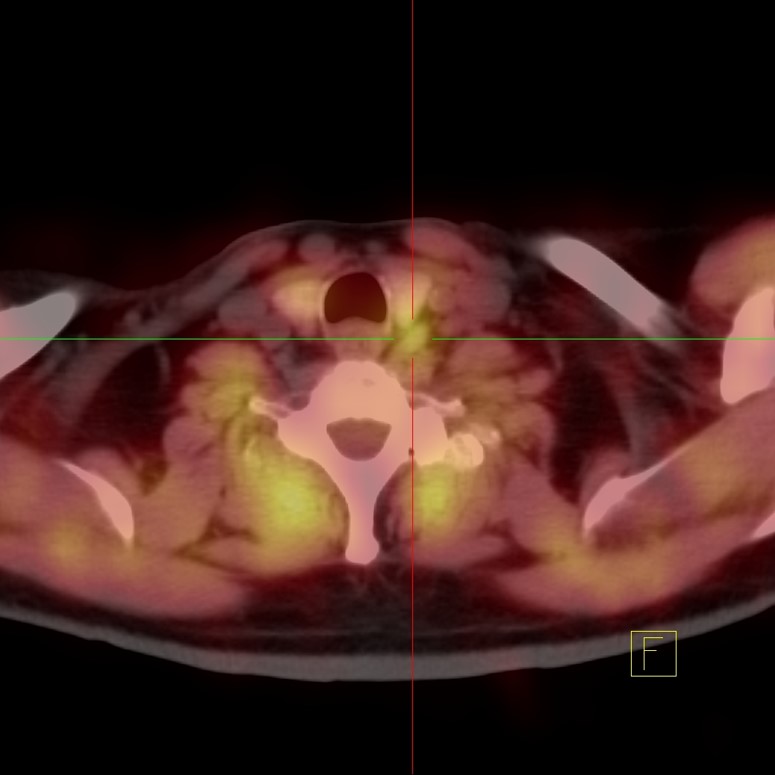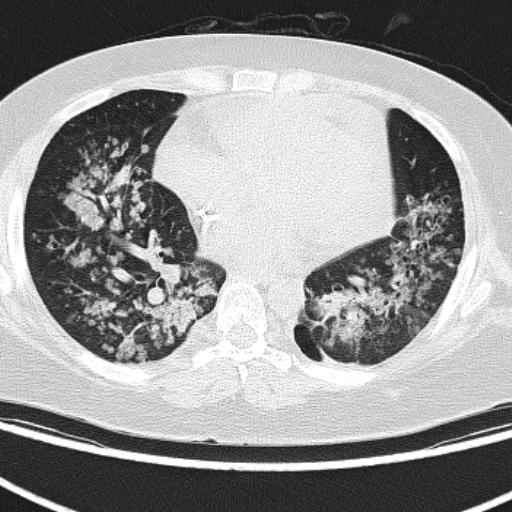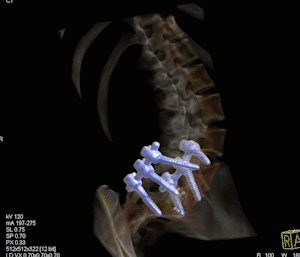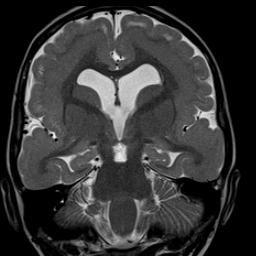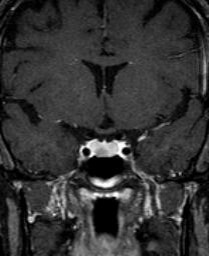Patient Portal
24/7 Access to Your Studies
Save Time
Download to Your PC or Smartphone
Share Your Reports with Your MDs
Email Notifications When Report is Ready
Access All of Your Studies*
*except Bone Densitometry (DEXA).
How do I view my results?
Once you receive the email stating that your results are ready, click on the link that says: patient.spmedflix.com
Enter your first name, both last names, and date of birth without special characters.
IMPORTANTDO NOT use accents
Do NOT use ” ñ “.
DO NOT use initials
Accept the terms and conditions, and press “submit”.
Select the option to receive the access code (via SMS text or email).
Type the received access code and press “submit”.
Ready
Select the study you are interested in viewing and you will be able to see results and images.